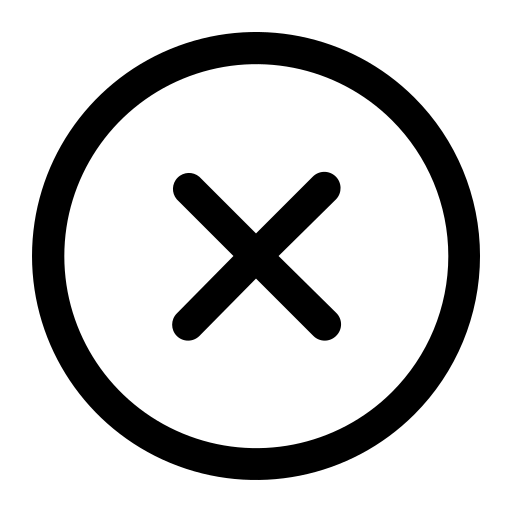Download photos from Instagram (insta) to your phone
Download photos from IG for free with high resolution and sharp quality
Use InSaved.app to save high quality Instagram photos
Instagram is a great place to share and save memorable moments, but the platform does not support the feature of downloading photos from posts to your device. With InSaved.app, you can easily save Instagram photos in high resolution without installing any additional software.
Not only does our photo downloader allow you to download photos, it also allows you to download Instagram Story videos to your device quickly and for free. Visit the following link: https://insaved.app/en/story-ig-downloader to experience the convenient Story video downloader today.
The best Instagram photo downloader
InSaved.app is one of the leading tools today that helps users download photos from Instagram with quality up to 4K. You can easily save beautiful images from your own posts, friends or relatives on Instagram with many different resolutions.
In addition, the interface of this tool is designed to be friendly, easy to use and optimize the user experience - in particular, you do not need to install any additional software to use the feature of downloading photos from Instagram.
Instagram photo download tool directly on phone
In the era of mobile phones becoming indispensable devices, using phones to download photos from Instagram has become extremely familiar to many people.
With this photo downloader, you can easily download or save IG photos right on your phone without any problems. This tool flexibly supports various platforms and browsers, including iOS, Android, and iPad, providing a convenient experience anytime, anywhere.
Instructions for using InSaved to download photos from Instagram
- Open Instagram on your device and select the image in the post you want to download.
- Next you need to copy the URL of the image you have selected
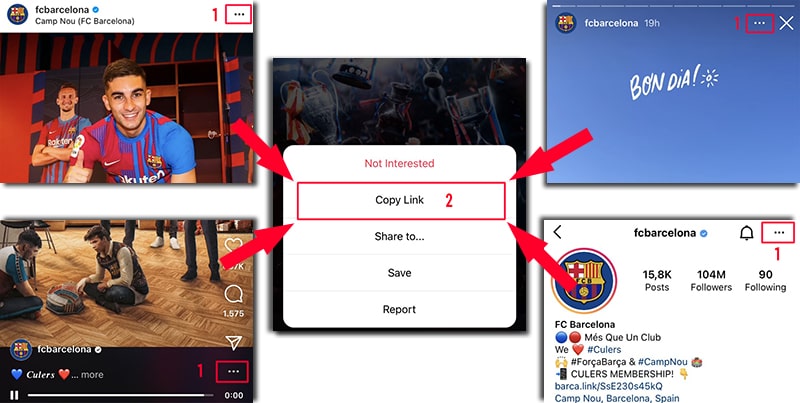
- Go to InSaved.app and paste the Instagram post link into the search box provided.
- Once you complete the above steps and click the "Download" button, the tool will start processing.
- Once processing is complete, you can choose to download the image at your desired resolution.