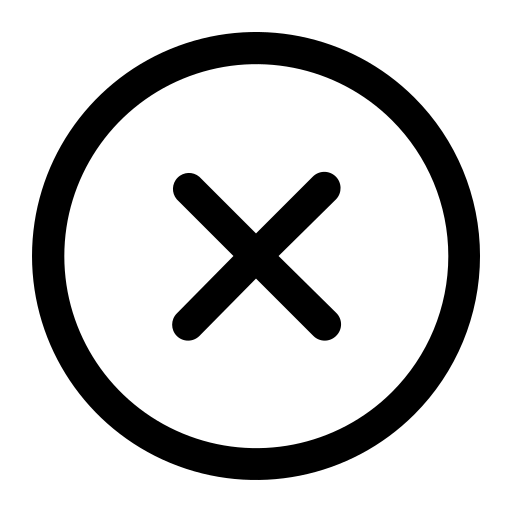Use InSaved Save Instagram photos in HD quickly
Nowadays, with the strong development of social networking sites, users often share happy moments on Instagram, but storage often faces many difficulties. That's why InSaved is one of the leading tools that allows you to download and save Instagram Photos to devices such as phones or computers easily and quickly.
We always extract image data at the highest quality, and always display the highest quality images to users. So when you download images from Instagram gram there is absolutely no blurring or loss of quality.
How to save Instagram photos without watermark
Step 1: Copy the Photo link on the Instagram post
Log in to Instagram with a private account, navigate to the video or image you like on the post, tap the (●●●) icon to copy the link or copy the url in the browser address bar
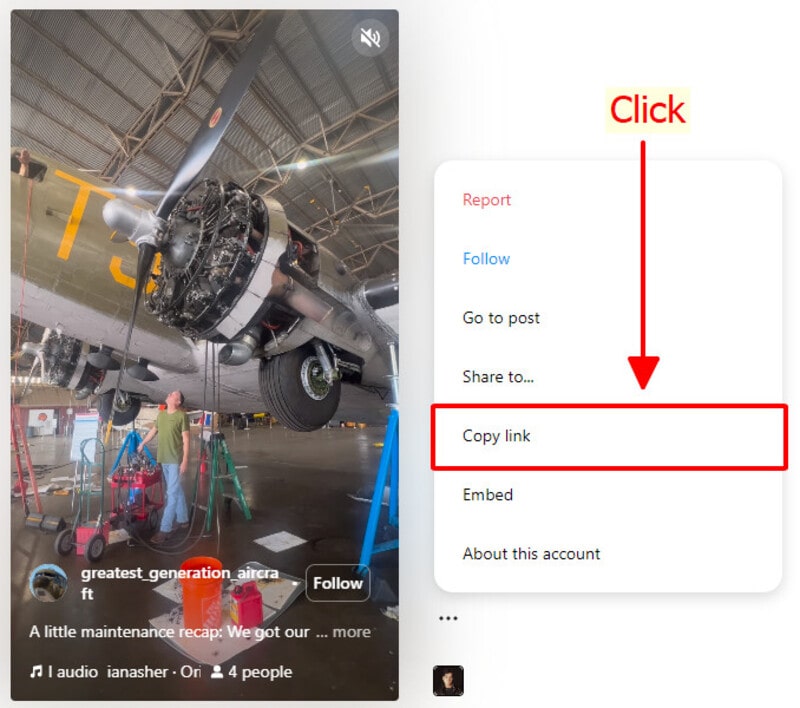
Step 2: Paste the link into the InSaved input box
On your device, go to your browser and go to InSaved and paste the link you just entered into our input box
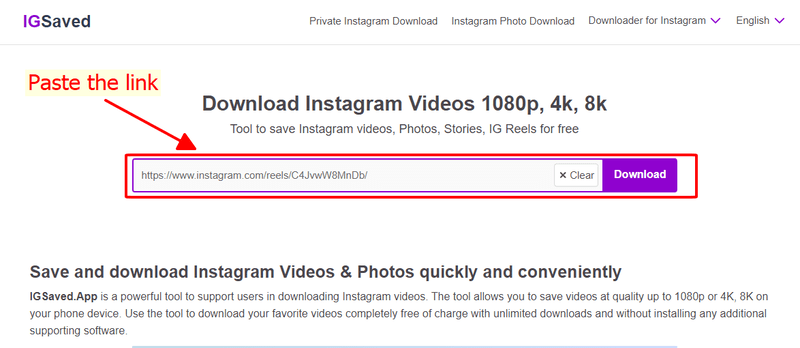
Step 3: Download your videos or photos
After you press the download button, wait for the information extraction process to complete. You can download your favorite images and enjoy it.
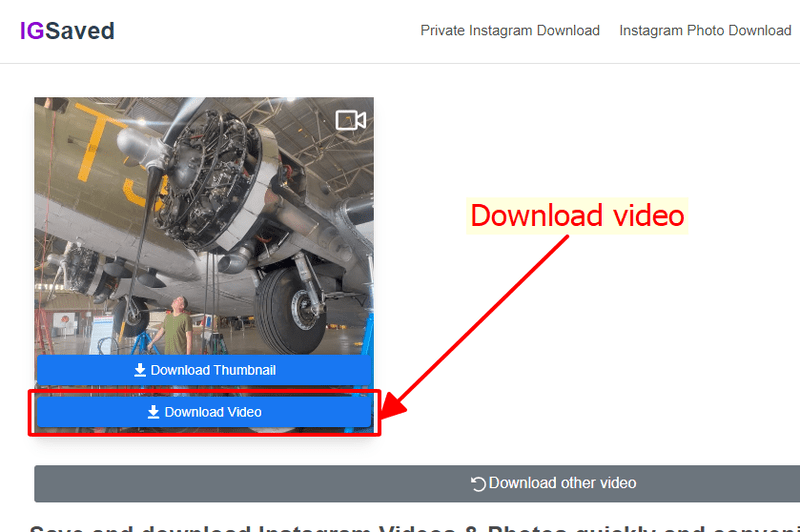
We always display and support users to download images at the highest quality, but the original quality of the image or video also depends on the quality of the user when posting.
During use, if you encounter an error, please contact us for support: media1112.contact@gmail.com