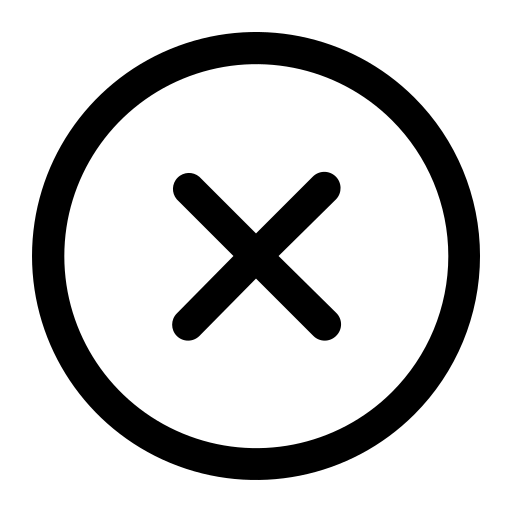
IGSave is the top choice for many content creators when they need to quickly download videos and photos from Instagram without having to log in to their personal accounts. This tool makes it easy to save content from Instagram to your device - whether it's a phone or a computer - completely free and convenient.
IGSave is the top choice for many content creators when they need to quickly download videos and photos from Instagram without having to log in to their personal accounts. This tool makes it easy to save content from Instagram to your device - whether it's a phone or a computer - completely free and convenient.
IGSave supports not only videos but also downloads of various types of content such as Reels, Stories, and Instagram images. All of this can be easily done right in your browser – no software installation required, no device memory required.
To make sure you can download images or videos from Instagram in high quality without errors, follow these simple steps below when using IGSave:
Open the Instagram app on your phone or go to the official website at instagram.com to find the content you want to save.
For Android or iOS users: Find the post, Story, Reels or video you want to download → tap the three-dot icon on the right corner → select Copy link.
Go to the IGSave tool, paste the copied link into the input box, then click the "Download" button. The tool will process and return you the content with many quality options.
What makes InSave a top choice for many users? Our tool is designed with the goal of providing a smooth, easy-to-use experience for everyone. With a minimalist and friendly interface, you can easily download any content from Instagram without logging into your account.